How to Make A Digital Weight Measurement Machine Do It Yourself DIY Project JLCPCB
How to Make A Digital Weight Measurement Machine Do It Yourself DIY Project JLCPCB
📌Only $2 for 5pcs 2 Layer & 4Layer PCBs: https://jlcpcb.com/cyt
The PCB board will be needed to make this circuit board like the picture above. I made my PCB board from http://www.jlcpcb.com. Gerber file is required to order on this website. If you want to get the Gerber file of this PCB, enter this link https://youtu.be/tpIZDV5NqpI. And if you want to design a PCB yourself, then go. at http://easyeda.com.
In this video, I will show you How to Make A Digital Weight Measurement Machine Do It Yourself (DIY) Project |JLCPCB. I am using Arduino nano for programming but you can use any Arduino board.
Program Code:
#include <LiquidCrystal.h>
LiquidCrystal lcd(8, 7, 5, 4, 3, 2);
#define DT A0
#define SCK A1
#define sw 9
long sample=0;
float val=0;
long count=0;
unsigned long readCount(void)
{
unsigned long Count;
unsigned char i;
pinMode(DT, OUTPUT);
digitalWrite(DT,HIGH);
digitalWrite(SCK,LOW);
Count=0;
pinMode(DT, INPUT);
while(digitalRead(DT));
for (i=0;i<24;i++)
{
digitalWrite(SCK,HIGH);
Count=Count<<1;
digitalWrite(SCK,LOW);
if(digitalRead(DT))
Count++;
}
digitalWrite(SCK,HIGH);
Count=Count^0x800000;
digitalWrite(SCK,LOW);
return(Count);
}
void setup()
{
pinMode(SCK, OUTPUT);
pinMode(sw, INPUT_PULLUP);
lcd.begin(16, 2);
lcd.print(" Weight ");
lcd.setCursor(0,1);
lcd.print(" Measurement ");
delay(1000);
lcd.clear();
calibrate();
}
void loop()
{
count= readCount();
int w=(((count-sample)/val)-2*((count-sample)/val));
lcd.setCursor(0,0);
lcd.print("Measured Weight");
lcd.setCursor(0,1);
lcd.print(w);
lcd.print("g ");
if(digitalRead(sw)==0)
{
val=0;
sample=0;
w=0;
count=0;
calibrate();
}
}
void calibrate()
{
lcd.clear();
lcd.print("Calibrating...");
lcd.setCursor(0,1);
lcd.print("Please Wait...");
for(int i=0;i<100;i++)
{
count=readCount();
sample+=count;
}
sample/=100;
lcd.clear();
lcd.print("Put 100g & wait");
count=0;
while(count<5000)
{
count=readCount();
count=sample-count;
}
lcd.clear();
lcd.print("Please Wait....");
delay(2000);
for(int i=0;i<100;i++)
{
count=readCount();
val+=sample-count;
}
val=val/100.0;
val=val/100.0; // put here your calibrating weight
lcd.clear();
}


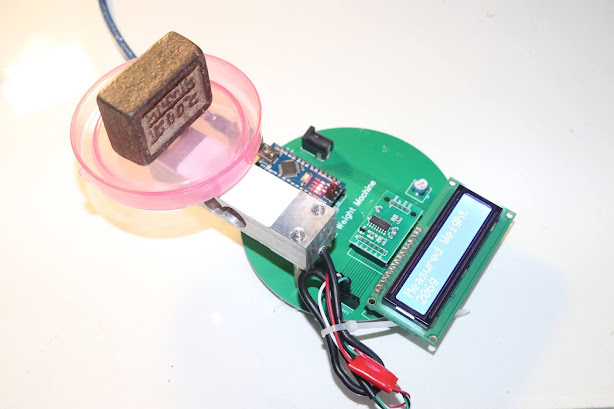






No comments